I have to access some services like Anyconnect on SSL port 993, 3389, etc, Chrome blocked it. I gonna use Firefox instead. So now today finally I got the solution, Enjoy and relax.
Updated: Jan 16, 2020 (Added Firefox)
Tested on May 6, 2019
Mac OSX 10.14.4
Chrome: Version 74.0.3729.131 (Official Build) (64-bit)
Solution
Go to chrome://flags disable this feature “Enable Network Service” to disabled , quit Chrome.
Create a shell under your Users directory and paste this into it.
// nano unsafe-chrome.sh
/Applications/Google\ Chrome.app/Contents/MacOS/Google\ Chrome --explicitly-allowed-ports=993,465,110,21,22,3389
// give it permission
chmod +x unsafe-chrome.sh
DoneFirefox
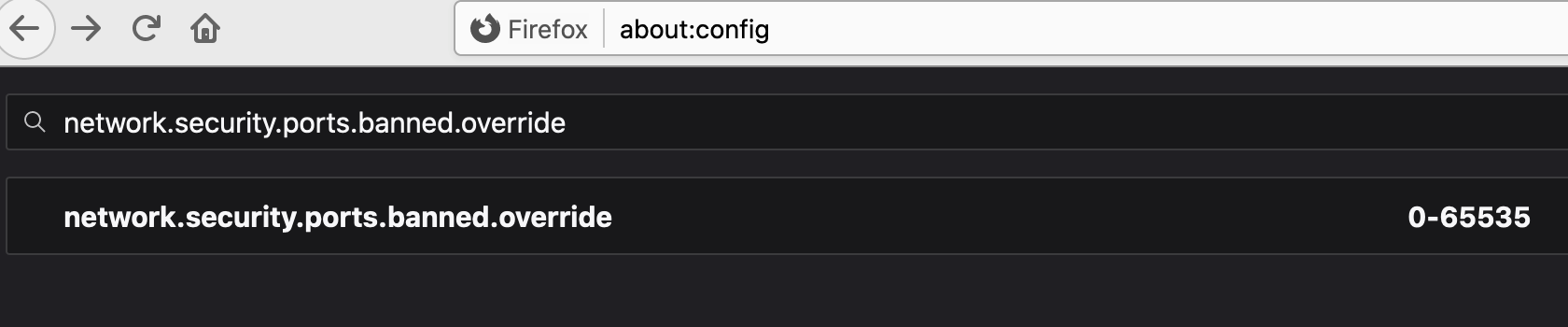
- Go in
about:config - Paste
network.security.ports.banned.override - Type 0-65535 or specific ports that you allow to access.
References:
