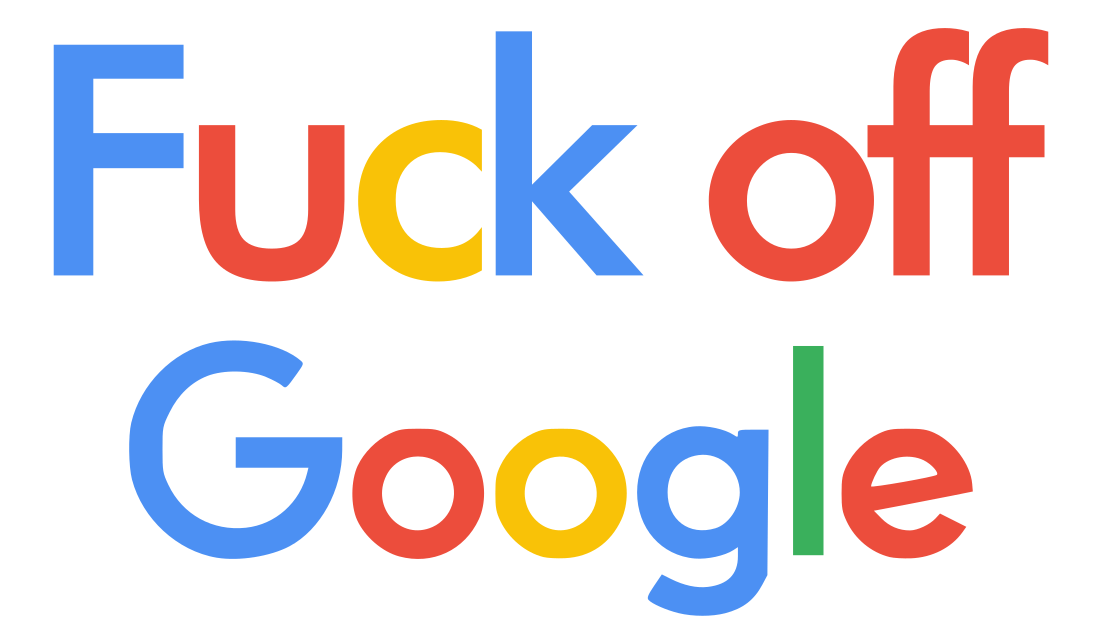I will continue update this post
.dev TLD not working for localhost
I use to be using web.dev for years as localhost, after upgrade Chrome like v63 above, this TLD not working anymore.
See these posts for more detail.
Answer: I changed to .test TLD on my localhost dev Macbook via file /etc/hosts
127.0.0.1 web.test
::1 web.test
After you edit hosts file with
Clear DNS Cache, sudo killall -HUP mDNSResponder && echo macOS DNS Cache Reset
Then, try to dig the domaindscacheutil -q host -a name web.test will return 127.0.0.1 and ::1
Make sure your /etc/hosts file exactly these attributes -rw-r--r-- 1 root wheel 1004 Jan 3 16:03 /etc/hosts
Damn HSTS, sucks
- Open chrome://net-internals/#hsts
- Under `Delete domain security policies` section, key in the domain that you gonna whitelisted
- Press, button DELETE
- Clear browser cache, cookie… EVERYTHING
Prevent Chrome redirect localhost from HTTP to HTTPS
Quick and dirty way
RESET everything: chrome://settings/resetProfileSettings?origin=userclick
Clear cache and hard reload
If you click for a couple second on REFRESH button, nothing pop-up, here is the quick fix. CMD + SHIFT + I on Firefox
On Mac, press keys, ALT + SHIFT + I then click the REFRESH icon for couple second, will pop-up a UI and here you go.
NGINX server disable HSTS
// disable HTTP Strict Transport Security
server {
#...
ssl on;
#...
add_header Strict-Transport-Security "max-age=0;";
#...
}
// with subdomain
REMOVE "includeSubdomains", and restart NGINX
add_header Strict-Transport-Security "max-age=31536000; includeSubdomains;Only load data from same-origin
Using CSP (Content-Security-Policy ) to allow, MDN example
// This only allow content from localhost and subdomain
<meta http-equiv="Content-Security-Policy" content="default-src 'self' *.test">References
1. https://apple.stackexchange.com/questions/92710/why-is-safari-ignoring-my-etc-hosts-file
2. https://superuser.com/questions/565409/how-to-stop-an-automatic-redirect-from-http-to-https-in-chrome
3. https://developer.mozilla.org/en-US/docs/Web/HTTP/CSP#Example_1