What you need?
- A VPS or Dedicated server running CentOS 6.x
- Proper knowledge to use Putty, SSH and common Unix command
- Only for VPS based-on OpenVZ virtualization (other skip this): please enable TUN/TAPand PPP options in your VPS control panel (e.g: SolusVM).
OpenVZ VPS user only:
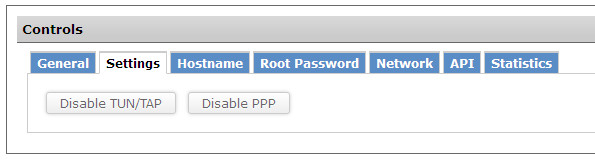
How To Install PPTP VPN on CentOS 6.x
Step 0 – Login to your server via SSH. You better login as root.
Step 1 – Now issue this first command syntax:
example:
yum install -y git
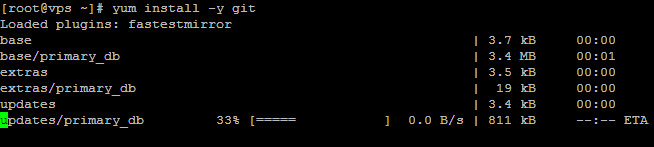
Step 2 – Now also type this command and hit Enter
cd /opt && git clone git://github.com/drewsymo/VPN.git
example:
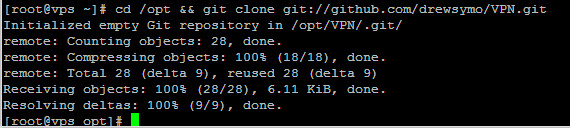
Step 3 – The final command, issue this and wait (the output a little bit long):
example:
cd VPN && bash vpn-setup-vanilla.sh
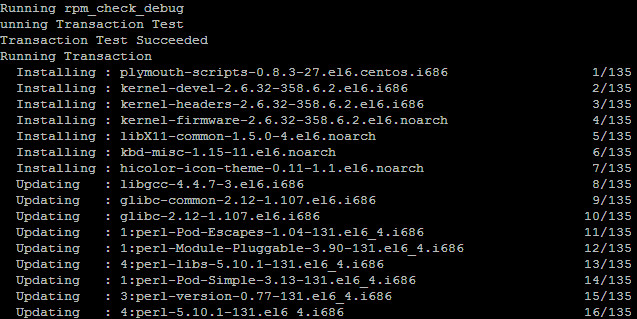
That’s it. Now your brand new VPN server is ready to use. You’ll see default username and password at the end of the installation:
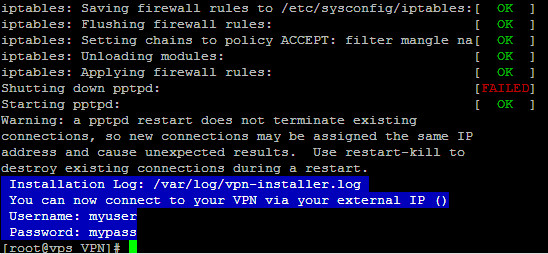
Now you can test it on your iPhone,iPad and Android devices.
NOTE for OpenVZ-based VPS:
You have to also issue this last command:
iptables -t nat -A POSTROUTING -j SNAT --to-source x.x.x.x
Please replace x.x.x.x with your venet0 IP address.
Conclusion
Building a VPN server using CentOS can never be easier than above method. I tested this script in a Cloud server hosted by DigitalOcean which I don’t know what virtualization technology used but it works like charm. For you guys who simply need a free PPTP VPN server that really works (and fast) to use in your iPhone, iPad, iPod or any Android devices, you can visit VPNADAY.COM. There you can get free VPN with no registration.