From Firefox 57 onward, Mozilla’s browser has gone through a whole load of changes, overhauling it’s under- and over-the-hood functions to ostensibly run faster than ever. Firefox Quantum, as it’s currently known, finally has a shot at overtaking Chrome – in speed if not popularity.
But still, it have a lot of issue in Mac OS
Below
Updated 16 May, 2019
// about:config
gfx.compositor.glcontext.opaque = TRUE
you should be able to significantly improve battery life on macOS
gfx.webrender.all --> TRUE
layers.acceleration.force-enabled --> TRUE
browser.tabs.20FpsThrobber --> True
// Disable Unnecessary Animations
toolkit.cosmeticAnimations.enabled --> false
//Reduce Session History Cache, Save RAM
browser.sessionhistory.max_total_viewers --> 25
Source:
1. https://www.reddit.com/r/firefox/comments/b3syjw/loving_firefox_on_mac_but_energy_usage_is_very/?sort=new
2. https://www.maketecheasier.com/28-coolest-firefox-aboutconfig-tricks/
3. https://www.reddit.com/r/firefox/comments/bi5ab9/loving_firefox_but_muh_hardware_acceleration/
Other addons
Auto Tab Discard
A lot of nifty add-ons have become redundant since Firefox went Quantum, but one that quickly made the jump over to the new browser is Auto Tab Discard.
Disable Accessibility Services
A lot of people have reported some serious slowdowns when using Firefox Quantum – with symptoms ranging from memory leaks to crashes to mild sluggishness. In some, but not all, cases this could be a result of a bug relating to Firefox Accessibility Services.
Run Firefox in Low-Resolution Mode (Mac)
It turns out that the super-crisp high-res image of the Apple Retina display doesn’t always play nice with Firefox, causing browsing to be slower than it should be. Right-click the Firefox app icon and click “Get Info.” In the Info window tick the “Open in Low Resolution” box to open Firefox in a lower resolution.
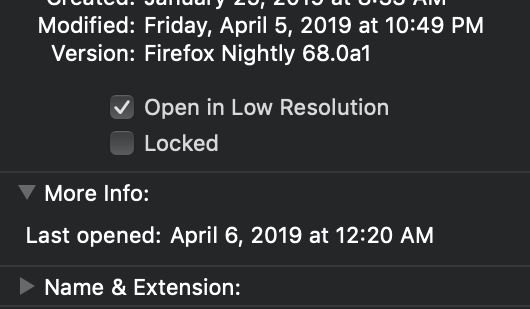
Disable Tracker and “Do Not Track”
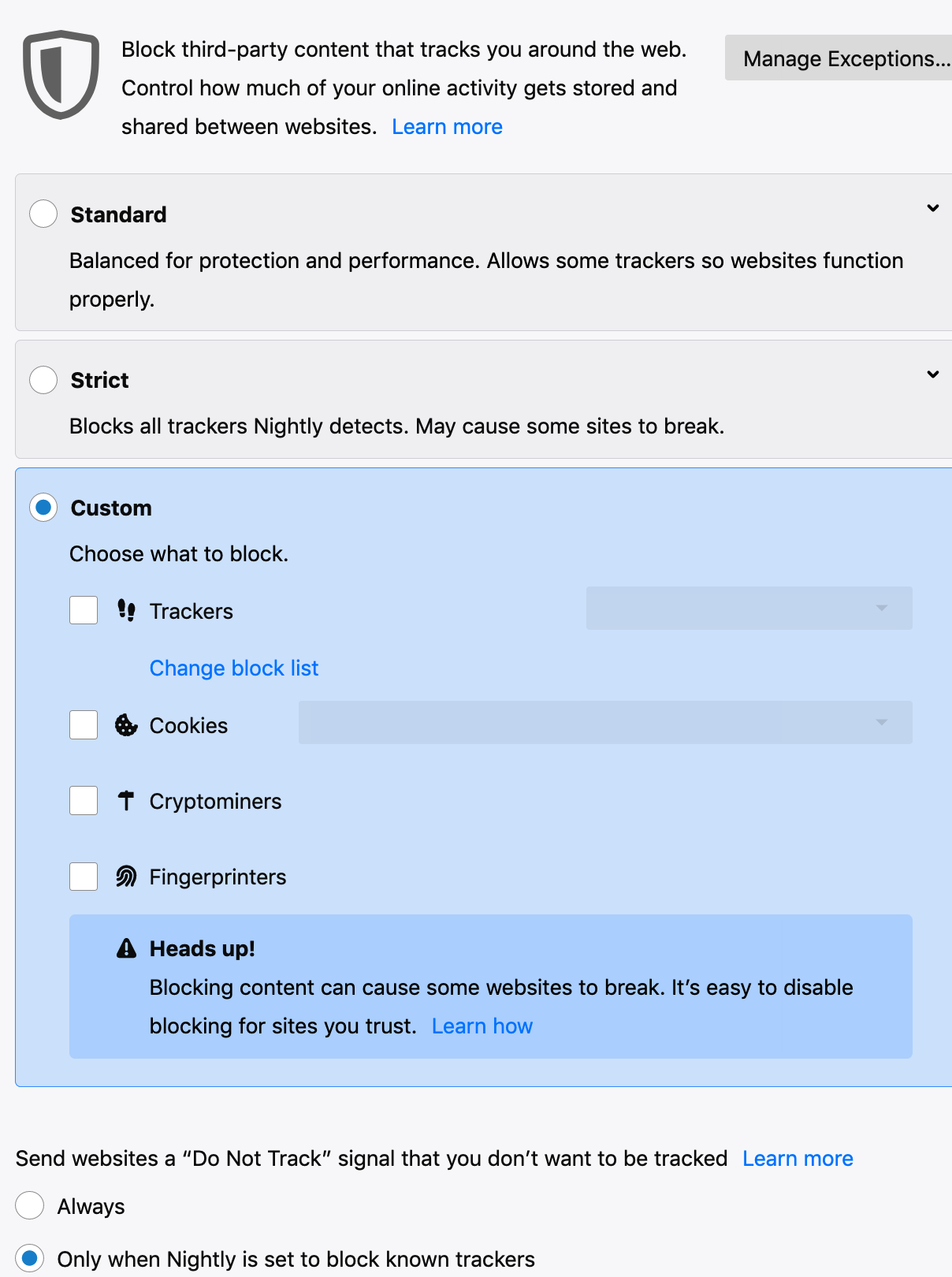
Toggle Hardware Acceleration
Depending on your circumstances, you may want to enable or disable hardware acceleration, which will dictate whether Firefox Quantum uses your GPU to accelerate browsing.

Use uBlock Origin / Nano Adblock
By using
Disable Firefox Animations
Similar to how you can speed up a Windows PC by disabling animations, you can also speed up Firefox by disabling its animations. To disable animations in Firefox, type about:config in the Firefox address bar and press Enter.

Now, type “animate” in the top search bar, and set the value to all entries that show up as “False.” This should make your browsing experience faster, but you will lose all the smooth animations that make the browser look cool.
Deceptive Content and Dangerous Software Protection
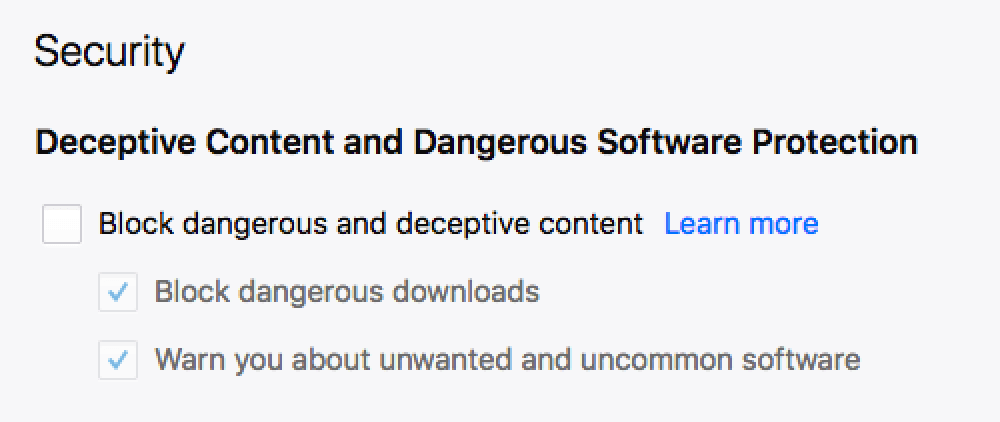
Disable all Home Content feature
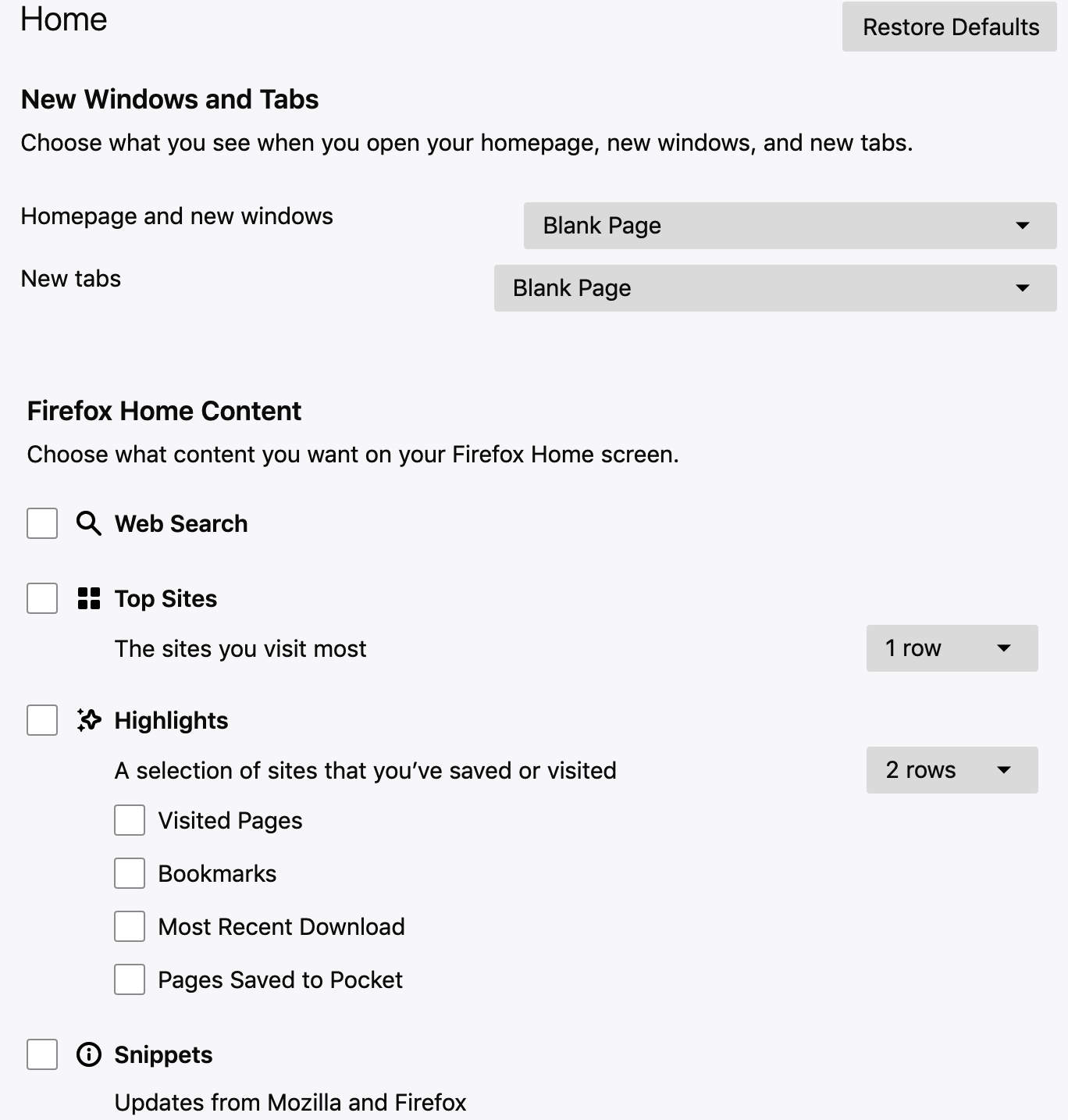
References:
1. https://www.reddit.com/r/firefox/comments/763avh/firefox_quantum_overheats_my_macbook_is_it/
