One of my friend who introduce my Storj.io as the Backblaze B2 alternative to back up Server, Work’s laptop or Development environment.
Register an account
URL: https://ap1.storj.io/
It has 3 different regions, such as: Japan, United stated, Belgium
Set up a bucket with own passphrase
This step is very important !!
Once your passphrase is created, Storj will use the passphrase you provide to do encryption.
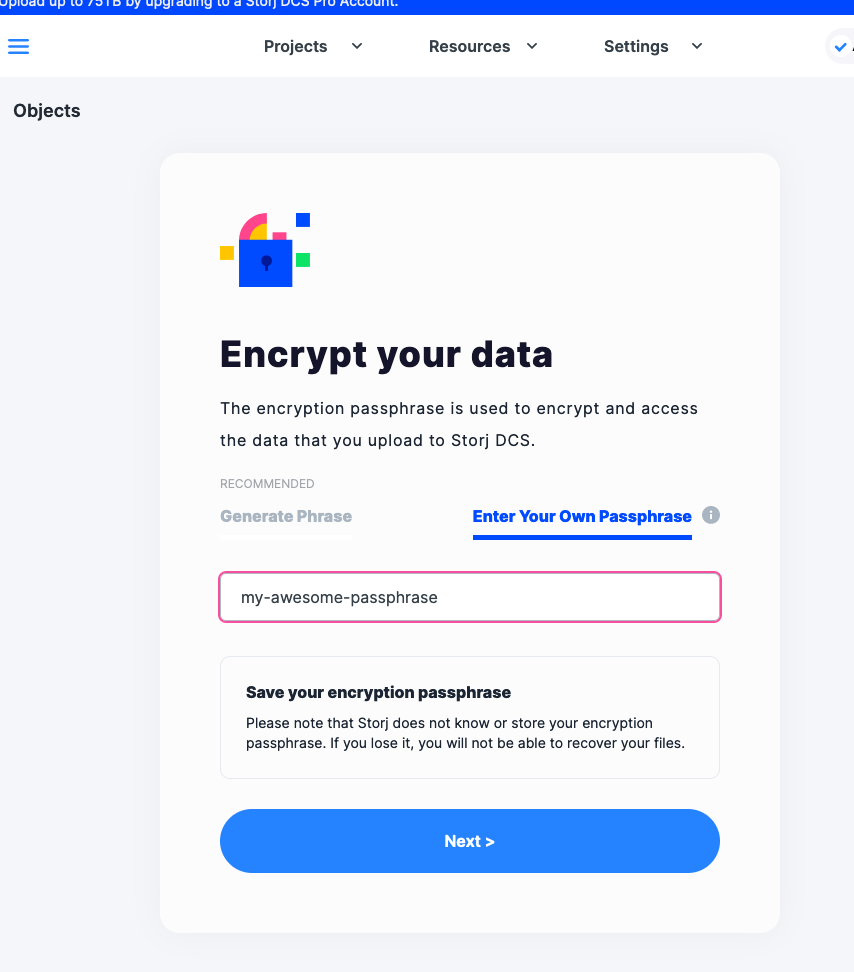
When you forgot the passphrase, the bucket will be shown as empty but not real empty due to Storj cannot decrypt your files. Therefore, you have to do force delete
https://forum.storj.io/t/deleting-a-bucket/14437/3
uplink rb --force sj://bucket-to-removeCreate a S3 compatible key
Once the bucket is created, let’s create a S3 compatible key
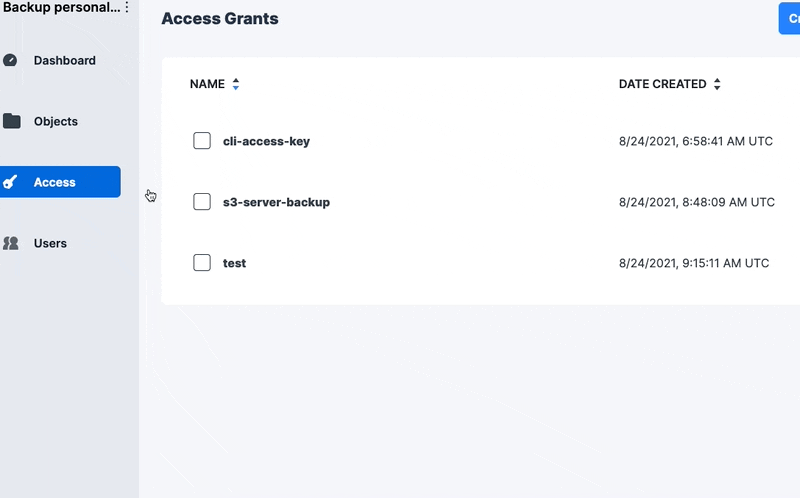
Please write down the S3 Gateway credentials
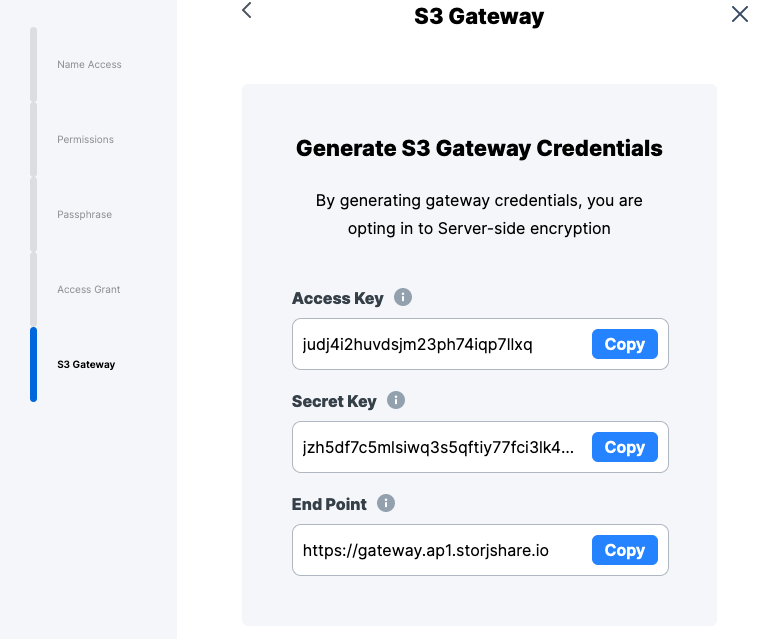
Create API Key for CLI ( Mac OSX)
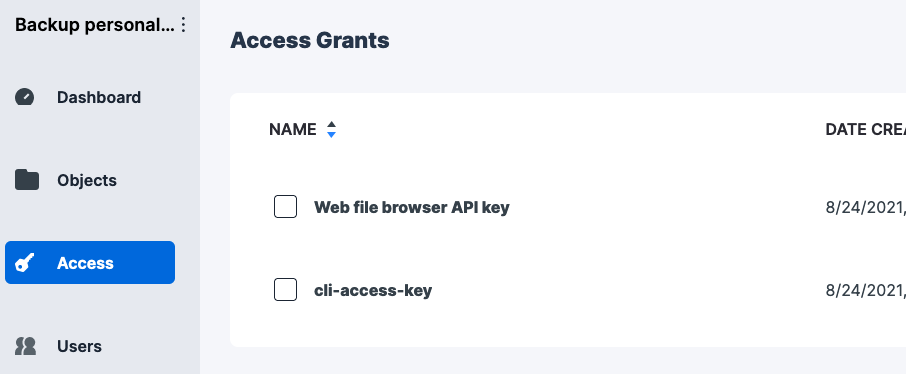
Setup client cli uplink on Mac OSX
References: https://docs.storj.io/getting-started/quickstart-uplink-cli/uploading-your-first-object/set-up-uplink-cli
Install the CLI tool on your Mac
curl -L https://github.com/storj/storj/releases/latest/download/uplink_darwin_amd64.zip -o uplink_darwin_amd64.zip
unzip -o uplink_darwin_amd64.zip
chmod 755 uplink
sudo mv uplink /usr/local/bin/uplinkSetup your account for uplink
uplink setup
# Select satellite region
[1] us1.storj.io
[2] eu1.storj.io
[3] ap1.storj.io
# Paste in your API Key for the CLITry to list and upload a file to remote bucket
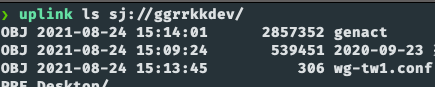
# List
uplink ls sj://<bucket_name>/
# Upload
uplink cp genact sj://ggrrkkdev/genactSetup rclone with Storj
Reference: https://docs.storj.io/dcs/how-tos/sync-files-with-rclone/rclone-with-native-integration
# Setup
rclone config
rclone config
Current remotes:
Name Type
==== ====
b2 b2
storj tardigrade
e) Edit existing remote
n) New remote
d) Delete remote
r) Rename remote
c) Copy remote
s) Set configuration password
q) Quit config
e/n/d/r/c/s/q> n
name> my-awesome-storj
# Choose provider (No.34)
34 / Tardigrade Decentralized Cloud Storage
\ "tardigrade"How to grep SERIALIZED ACCESS KEY for step below
# On your client cli
uplink share --readonly=false
# You will get something like this
Sharing access to satellite [email protected]:7777
=========== ACCESS RESTRICTIONS ==========================================================
Download : Allowed
Upload : Allowed
Lists : Allowed
Deletes : Allowed
NotBefore : No restriction
NotAfter : No restriction
Paths : WARNING! The entire project is shared!
=========== SERIALIZED ACCESS WITH THE ABOVE RESTRICTIONS TO SHARE WITH OTHERS ===========
Access : 19jFW4AgTomXSpUnus5WJ4pnvxeVDxxxxxx <<<< This is your KEY for step below !!!!
# Choose an authentication method.
Enter a string value. Press Enter for the default ("existing").
Choose a number from below, or type in your own value
1 / Use an existing access grant.
\ "existing"
2 / Create a new access grant from satellite address, API key, and passphrase.
\ "new"
provider> Choose: 1
Enter a string value. Press Enter for the default
access_grant> 19jFW4AgTomXSpUnus5WJ4pnvxeVDxxxxxx <Paste your SERIALIZED ACCESS as the KEY>
# DoneRclone list bucket / file
# List all bucket
rclone lsf storj:
# List file under bucket
rclone lsf storj:/ggrrkkdevRclone copy a file to remote bucket
rclone copy data.zip storj:/ggrrkkdev/data.zipRclone check storage usage
rclone ncdu storj:Mount storj on your Mac or Linux
# Example
rclone mount remote:path/to/files /path/to/local/mount
mkdir /mnt/storj
# Read and write
rclone mount --vfs-cache-mode writes storj:ggrrkkdev /mnt/storj --daemon
## Linux
apt-get install s3fs-fuse rcloneCheck mounted drive daemon and unmount it
# Check running rclone process
ps -ax | grep rclone
> 3777024 ? SSl 0:00 rclone mount --vfs-cache-mode writes storj:ggrrkkdev /mnt/storj --daemon
## Kill the process
kill -9 3777024
## Unmount
umount storj
## Remove directory
rm -rf storj/
## If you got error below, pls do makesure the directory is unmounted
rmdir storj/
rmdir: failed to remove 'storj/': Device or resource busyReference: https://help.backblaze.com/hc/en-us/articles/1260804565710-How-to-use-rclone-with-Backblaze-B2-Cloud-Storage