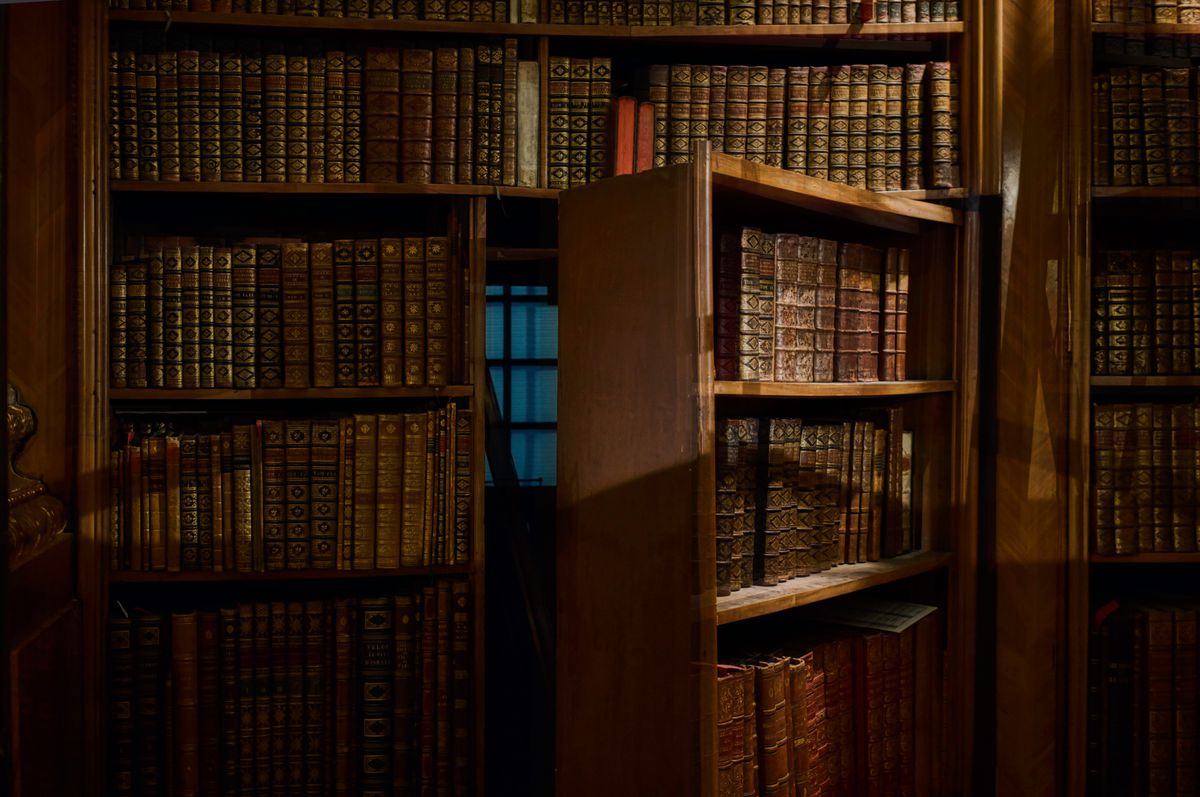I already use ocserv Anyconnect on my Debian Bust for a couple of months. Now I want to try to upgrade Ocserv to support TLS1.3, So I decided to have a try and below are my result ~~ Enjoy
Upgrade your gnutls-bin to 3.6.7
// Install related dependencies
// Updated June 23,2019
apt install libgnutls-dane0=3.6.7-4 libgnutls30=3.6.7-4 libunbound8=1.9.0-2 libc6=2.28-10 libhogweed4=3.4.1-1 libidn2-0=2.0.5-1 libnettle6=3.4.1-1 libp11-kit0=0.23.15-2 libtasn1-6=4.13-3 libunistring2=0.9.10-1
// Make sure `gnutls-bin` is up to date
apt upgrade gnutls-bin
If you got libc-bin error here are my solution
ERROR:
dpkg: warning: 'ldconfig' not found in PATH or not executable.
dpkg: 2 expected program(s) not found in PATH or not executable.
NB: root's PATH should usually contain /usr/local/sbin, /usr/sbin and /sbin.
SOLUTION:
nano /root/.bashrc
// inside .bashrc last line paste this
export PATH=/sbin:/bin:/usr/bin:/usr/sbin:/usr/local/sbin:/usr/local/bin
// Save and restart
source /root/.bashrc
// Resintall libc-bin
wget http://ftp.jp.debian.org/debian/pool/main/g/glibc/libc-bin_2.24-11+deb9u4_amd64.deb
dpkg -x libc-bin*.deb unpackdir/
cd unpackdir/sbin/
cp ldconfig /sbin/
apt install libc-bin
apt policy libc6 // If it said you need to have version >= 2.2x
// do this
apt install libc6=2.28-10Install latest ocserv version
// check version
apt policy ocserv
// return
ocserv:
Installed: 0.12.2-3
Candidate: 0.12.2-3
Version table:
*** 0.12.2-3 100
90 http://deb.debian.org/debian sid/main amd64 Packages
90 http://deb.debian.org/debian unstable/main amd64 Packages
100 /var/lib/dpkg/status
0.12.2-3~bpo9+1 100
100 http://deb.debian.org/debian stretch-backports/main amd64 Packages
// Install with latest version
apt install ocserv=0.12.2-3
// Check installed version
ocserv -v
// return
ocserv 0.12.2
Compiled with: seccomp, tcp-wrappers, oath, radius, gssapi, PAM, PKCS#11, AnyConnect
GnuTLS version: 3.6.7Check your TLS connection
// Use openssl to test
openssl s_client -connect myvon.com:443 -tls1_3
// return
CONNECTED(00000003)
depth=2 O = Digital Signature Trust Co., CN = DST Root CA X3
verify return:1
depth=1 C = US, O = Let's Encrypt, CN = Let's Encrypt Authority X3
verify return:1
depth=0 CN = xxx.com
Peer signing digest: SHA256
Peer signature type: RSA-PSS
Server Temp Key: ECDH, P-256, 256 bits
---
SSL handshake has read 3743 bytes and written 589 bytes
Verification: OK
---
New, TLSv1.3, Cipher is TLS_AES_256_GCM_SHA384
Server public key is 4096 bit
Secure Renegotiation IS NOT supported
Compression: NONE
Expansion: NONE
No ALPN negotiated
Early data was not sent
Verify return code: 0 (ok)Use Openconnect client on Mac
// installation
brew install openconnect
// Export
export LDFLAGS="-L/usr/local/opt/libffi/lib"
// connection
sudo openconnect <vpn address:port>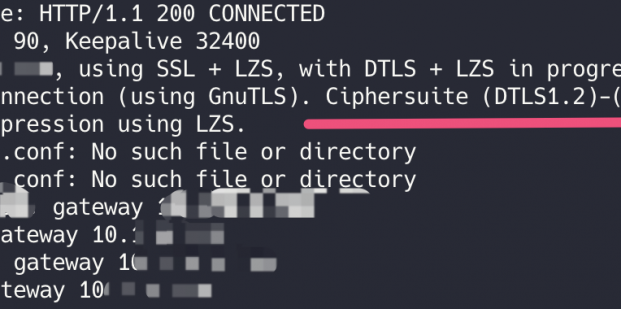
Use Openconenct GUI client on Windows
// Download GUI client for Windows
https://github.com/openconnect/openconnect-gui/releases/latestCisco anyconnect client
- Windows –> https://www.cat2012.com/download/anyconnect/anyconnect-win-4.7.02036.msi
- Android –> https://www.cat2012.com/download/anyconnect/anyconnect.android.4.7.00150.apk
- Mac OSX –> https://www.cat2012.com/download/anyconnect/anyconnect-macos-4.7.02036.dmg
- Linux 64bit –> https://www.cat2012.com/download/anyconnect/anyconnect-linux64-4.7.02036.tar.gz
- http://www.tms.url.tw/vpn/mac-osx1012anyconnect–fb-.html
- http://www.tms.url.tw/vpn/windows-anyconnect-app-.html
CN route
- https://github.com/CNMan/ocserv-cn-no-route/tree/master/tmp
References
- https://gitlab.com/openconnect/ocserv/issues/207
- http://www.linuxfromscratch.org/blfs/view/svn/postlfs/gnutls.html
- https://sourcedigit.com/23234-apt-get-install-specific-version-of-package-ubuntu-apt-get-list/
- https://unix.stackexchange.com/questions/160019/dpkg-cannot-find-ldconfig-start-stop-daemon-in-the-path-variable
- https://visualplanet.org/blog/?p=427
- https://www.linuxbabe.com/ubuntu/openconnect-vpn-server-ocserv-ubuntu-16-04-17-10-lets-encrypt
- https://github.com/johnshajiang/blog/wiki/Exploring-TLS-1.3-with-OpenSSL-1.1.1
- https://segmentfault.com/a/1190000011530974
- https://painso.com/2016/06/03/ocserv-install-usage/