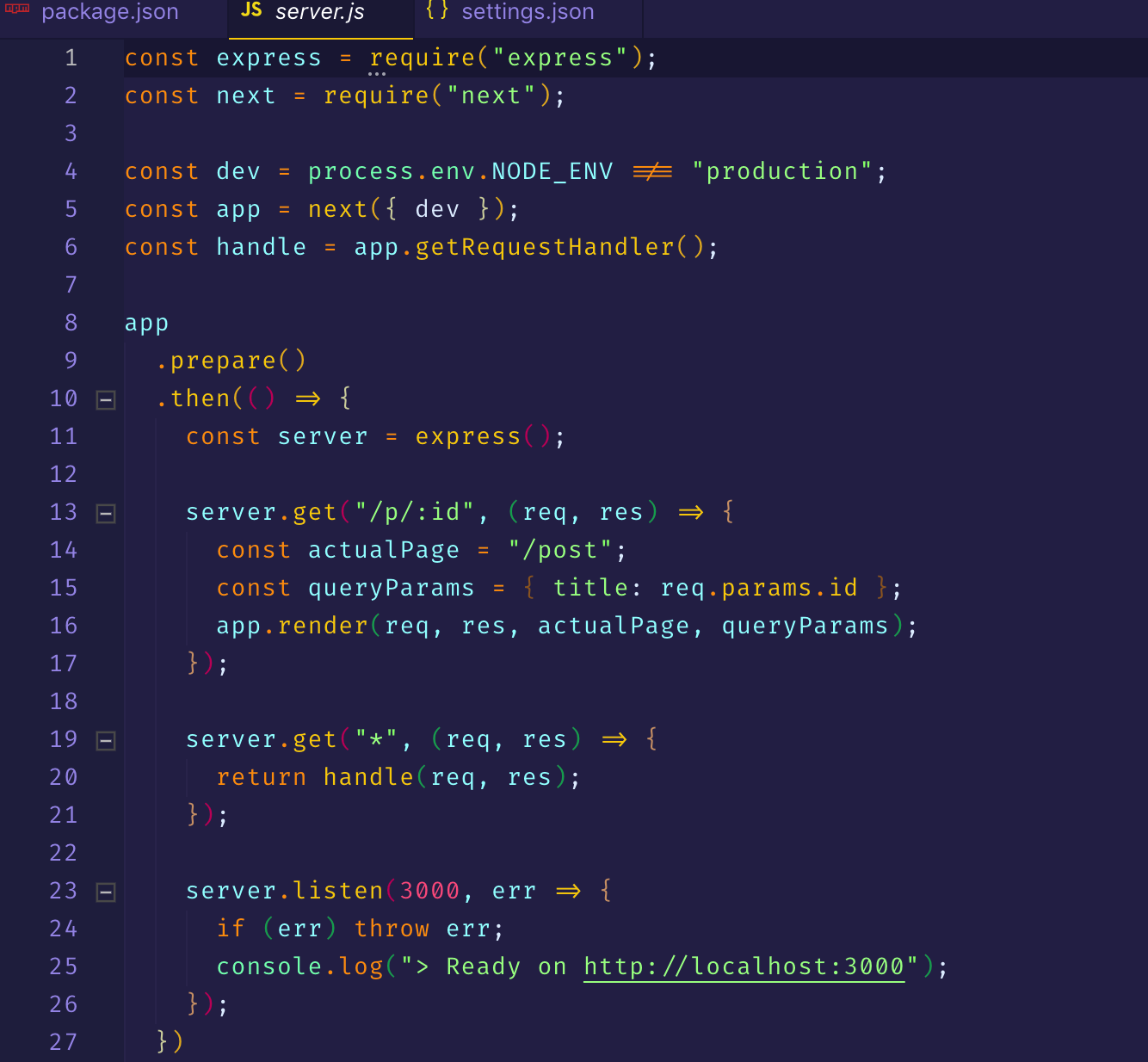Programmers use a lot of symbols, often encoded with several characters. For the human brain, sequences like ->, <= or := are single logical tokens, even if they take two or three characters on the screen. Your eye spends a non-zero amount of energy to scan, parse and join multiple characters into a single logical one. Ideally, all programming languages should be designed with full-fledged Unicode symbols for operators, but that’s not the case yet

In this blog post, I will show how I install Fira code fonts on my Mac OSX 10.14
brew tap caskroom/fonts
brew cask install \
font-fira-code \
font-fira-mono \
font-fira-mono-for-powerline \
font-fira-sansInside Visual studio Code config file
"editor.fontFamily": "Fira Code",
"editor.fontLigatures": true,Here is the result