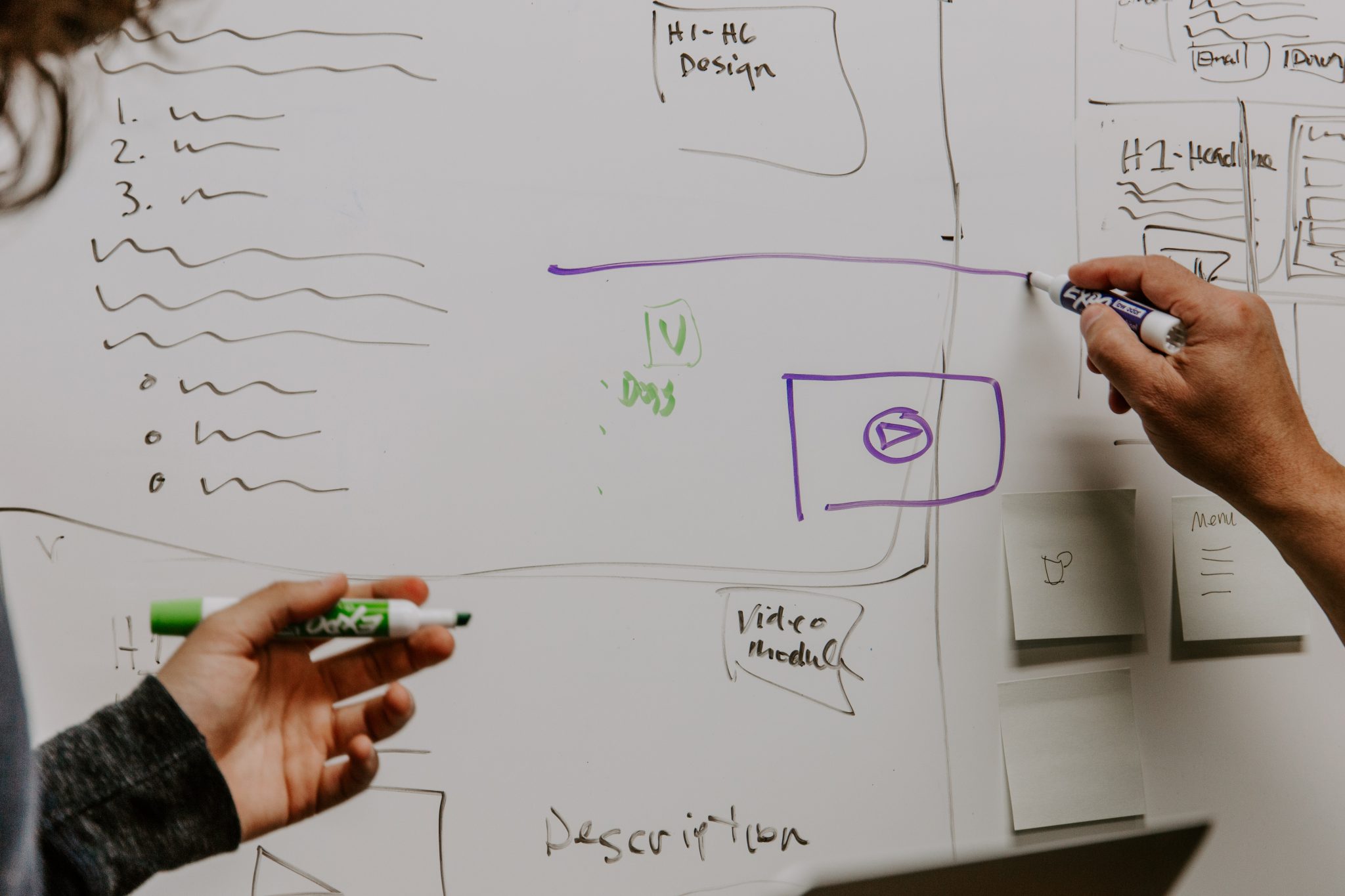What is UI
UI, User interface it’s a design of the elements that make up an interface, such as buttons, the color of the backgrounds and etc. How a particular state looks on screen.
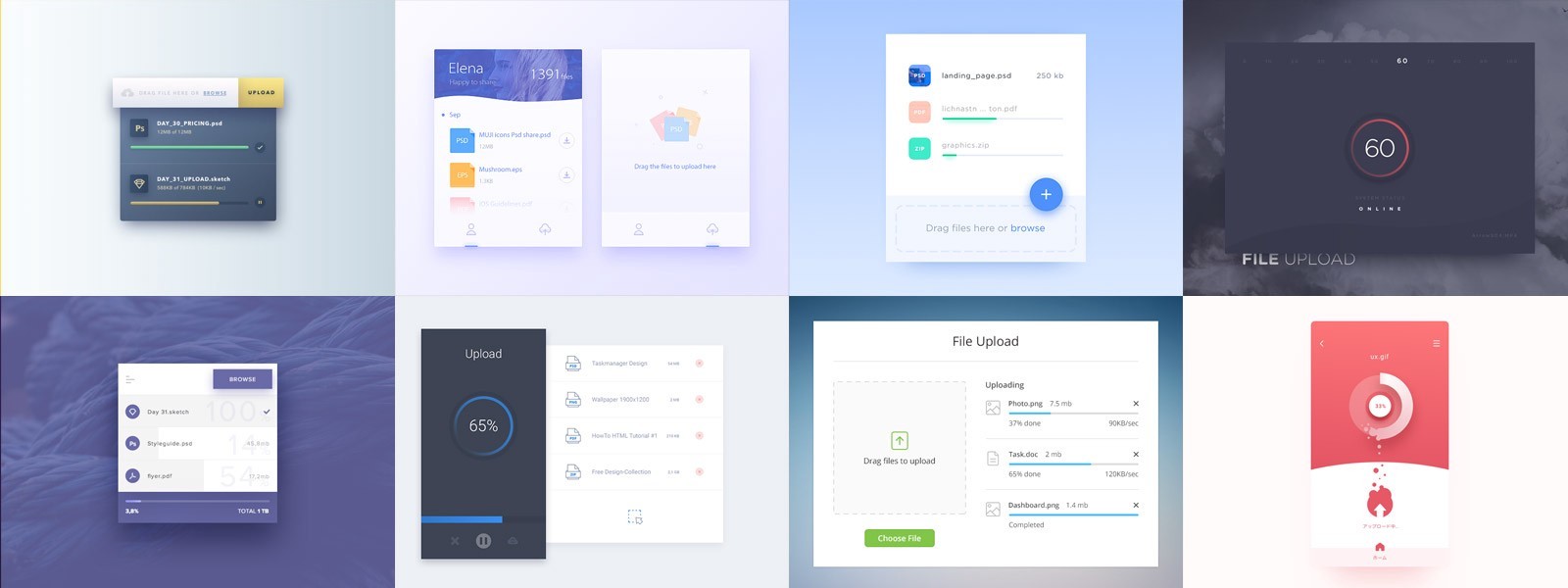
UI are components that comprise your user interface, including:
- Typography
- Headings and Sub-Headings
- Text Elements (Standfirsts, Paragraphs)
- Lists
- Images and Media
- Logos
- Iconography
- Images
- Forms
- Text Inputs
- Radio / Checkbox Inputs
- Select Menus
What is UX
UX design is user experience. Basically how the user goes from point A to point B, how to get what they need and how do you accomplish your business goals. It doesn’t mean designing all of the screen components.
It means having to think through that process and design the experience from the point of view of the whole narrative.

How do we start the basics.
I’ll show a few common steps for you to take away.
Learn how to define customers with customer journeys map.
Use the information in designing customer stories for customer journeys. Then, learn how to translate different customer journeys into different states. Separate those states into the different mockup.
You don’t have to be a visual designer!
You can do all those things with existing tools that don’t require you to be a “visual designer”. You do need to learn tools and how to deal with the client and facing and very collaborative.
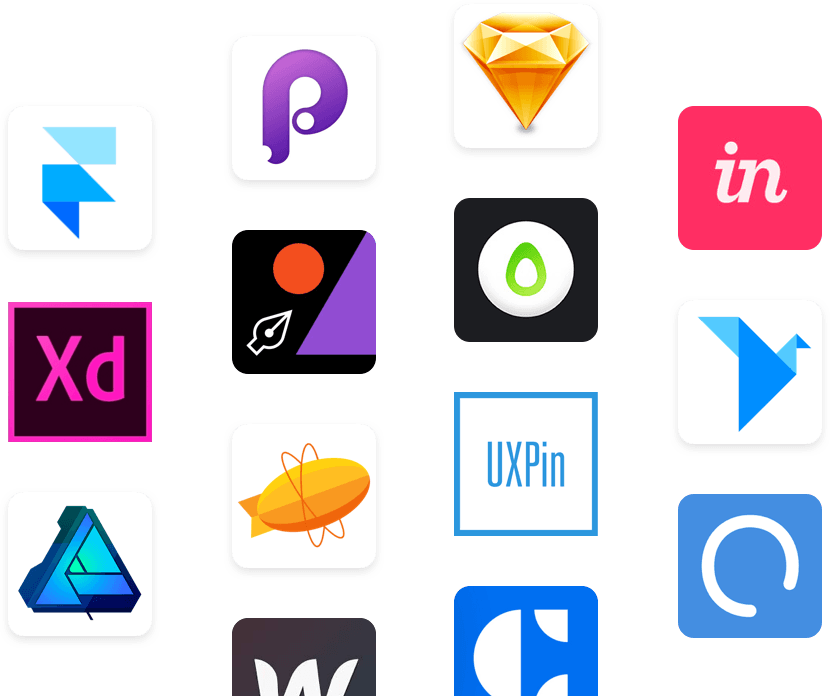
Step 1. Find out the customer type
Step 2. Find out what their story is, demographic information ( age, gender, jobs, where do they live ).
Step 3. Figure out what are the things that they do and challenges.
Step 4. What are the things they need in overcome those challenges?