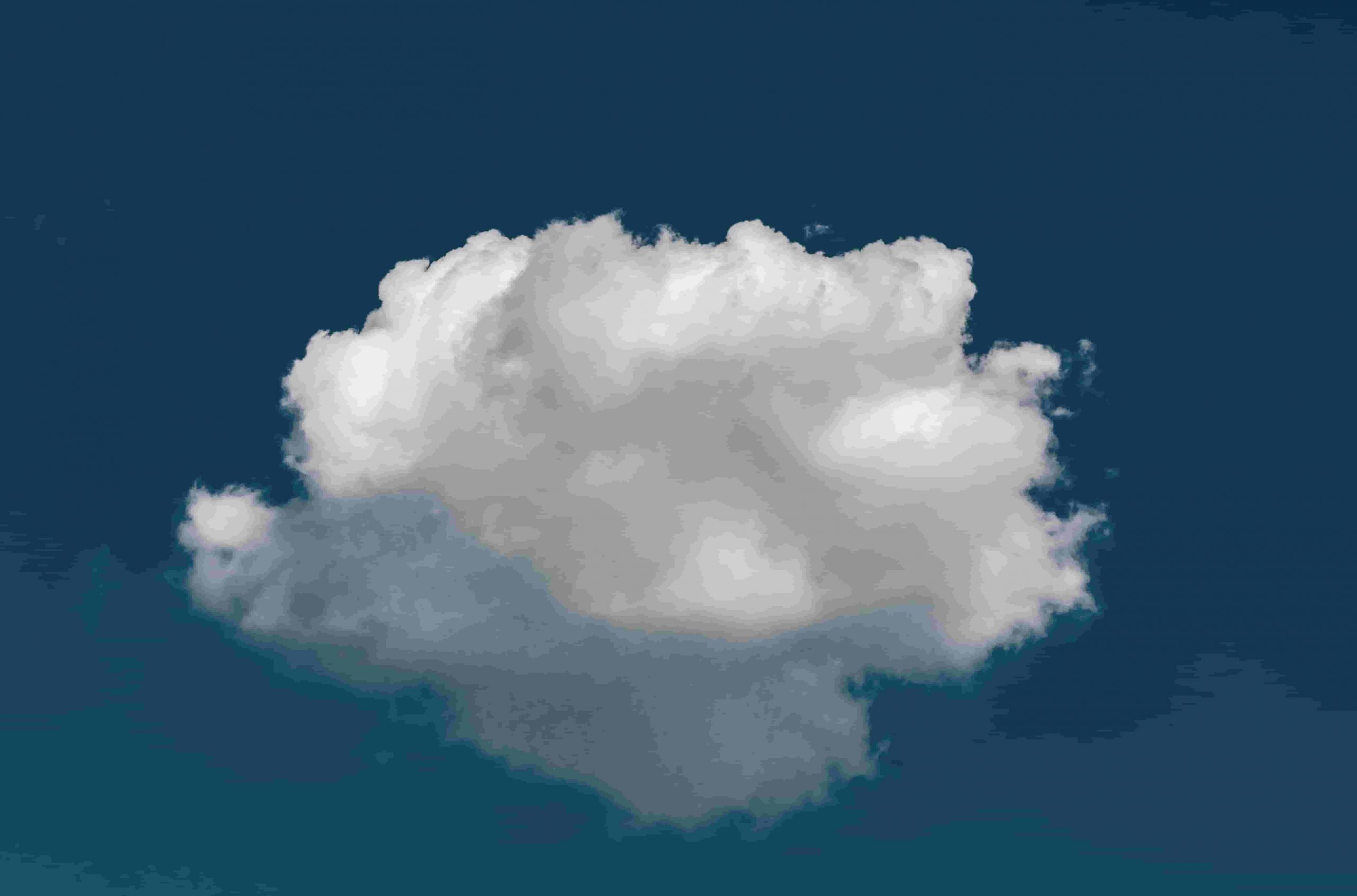Server information
- Debian 10
- Nginx 19
- A valid domain proxied on Cloudflare
Warning
Origin cert only support xxx.domain.com, domain.com
www.xxx.domain.com no support.
Step 1 Enable proxy

Step 2: Enable Full (Strict) mode
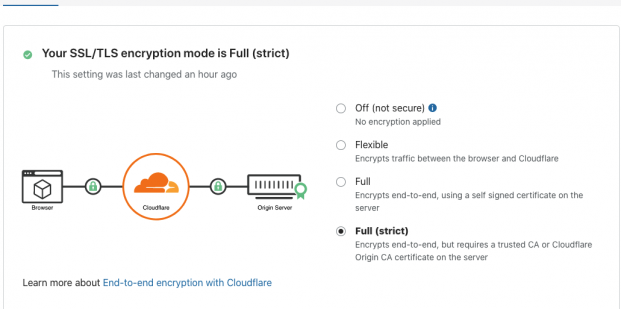
Step 3: Create certificate
1. Press create certificate
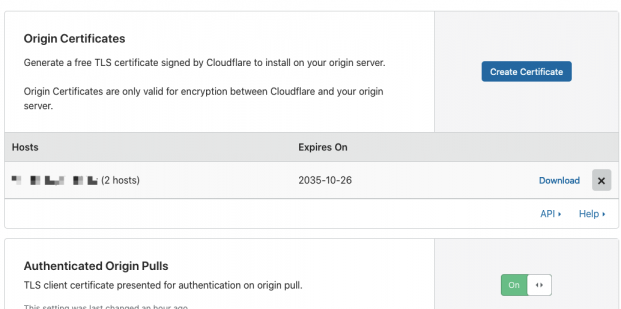
2. Choose ECDSA private key
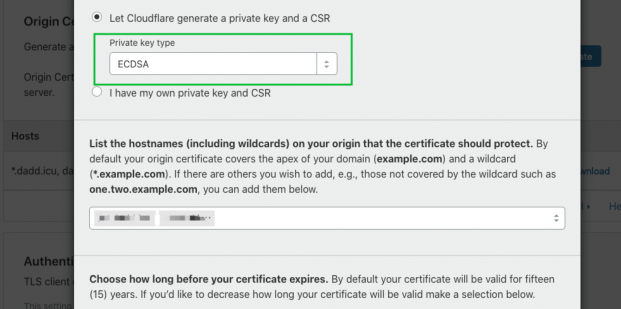
3. Save your private key on your local computer ( securely )
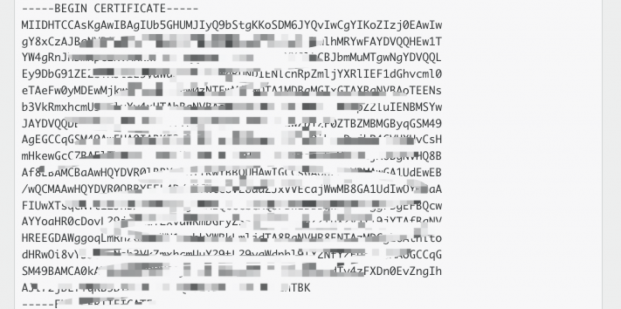
4. Set up correct TLS version ( Under Edge Certificates tab)
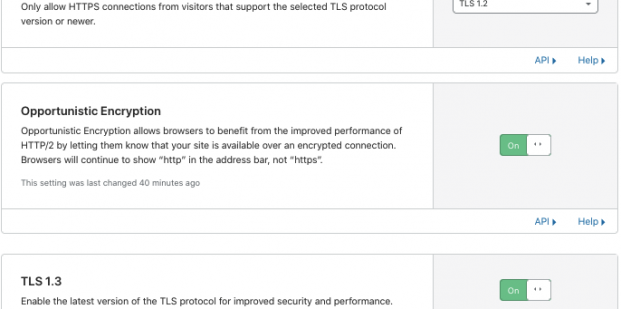
Server side configuration
Download Cloudflare Origin CA root certificates (cloudflare_origin_ecc.pem)
Step 1: Goto Nginx vhost and ssl configuration directory
ssl dir: /usr/local/nginx/conf/ssl
vhost dir: /usr/local/nginx/conf/vhost
Domain: domain.com
Step 2: Setup ssl private key and public key
Go to ssl dir, you have to merge cloudflare_origin_ecc.pem file with your public key.
Example:
cd /usr/local/nginx/conf/ssl
## Download Cloudflare orogin ecc root pem
wget https://support.cloudflare.com/hc/article_attachments/360037898732/origin_ca_ecc_root.pem
## Public key
cat git.domain.com origin_ca_ecc_root.pem > git.domain.com.pem
## Private key
## Paste it here, the key you save before
nano git.domain.com.key
## DoneStep 3: Config Nginx vhost
server {
listen 80;
listen [::]:80;
listen 443 ssl http2;
listen [::]:443 ssl http2;
ssl_certificate /usr/local/nginx/conf/ssl/git.domain.com.pem;
ssl_certificate_key /usr/local/nginx/conf/ssl/git.domain.com.key;
ssl on;
#ssl_client_certificate /usr/local/nginx/conf/ssl/origin-pull-ca.pem;
ssl_protocols TLSv1 TLSv1.1 TLSv1.2;
ssl_ciphers EECDH+CHACHA20:EECDH+AES128:RSA+AES128:EECDH+AES256:RSA+AES256:EECDH+3DES:RSA+3DES:!MD5;
ssl_prefer_server_ciphers on;
access_log off;
server_name git.dadd.icu;
root /data/wwwroot/git.domain.com;
if ($ssl_protocol = "") { return 301 https://$host$request_uri; }
location / {
proxy_pass http://127.0.0.1:3001;
# proxy_set_header X-Forwarded-For $proxy_add_x_forwarded_for;
# proxy_set_header X-Real-IP $remote_addr;
# proxy_set_header Host $http_host;
# proxy_set_header X-Forwarded-Proto $scheme;
# proxy_max_temp_file_size 0;
# proxy_redirect off;
# proxy_read_timeout 120;
}
}References
- https://websiteforstudents.com/how-to-setup-cloudflare-origin-certificates-with-nginx-on-ubuntu-16-04-18-04/
- https://kb.virtubox.net/knowledgebase/cloudflare-ssl-origin-certificates-nginx/
- https://support.cloudflare.com/hc/en-us/articles/115000479507-Managing-Cloudflare-Origin-CA-certificates
- https://community.cloudflare.com/t/community-tip-fixing-err-ssl-version-or-cipher-mismatch-in-google-chrome/42162