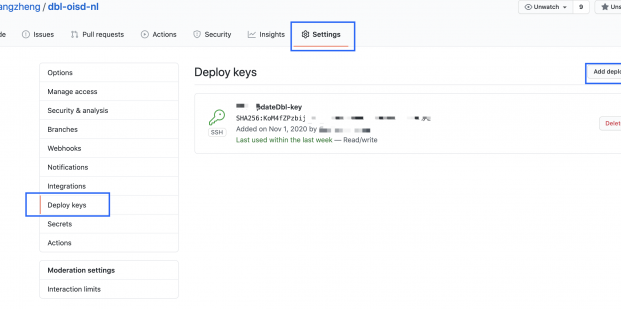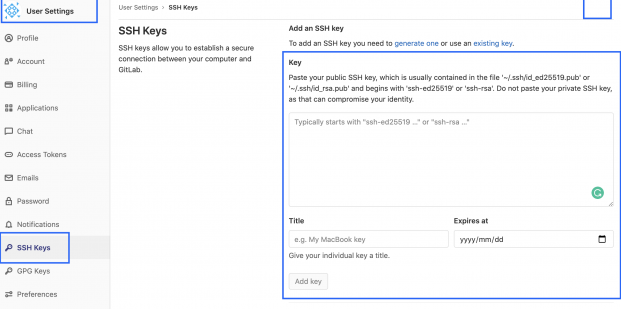Step 1: Install git and config ssh_key
## In your repo root directory
git config --local user.name "ookangzheng"
git config --local user.email "[email protected]"
git remote add origin [email protected]:ookangzheng/dbl-oisd-nl.git
Step 2: Github repo ssh key
## Debian 10, generate ssh key
ssh-keygen -t rsa -b 4096 -C "xxx.com"
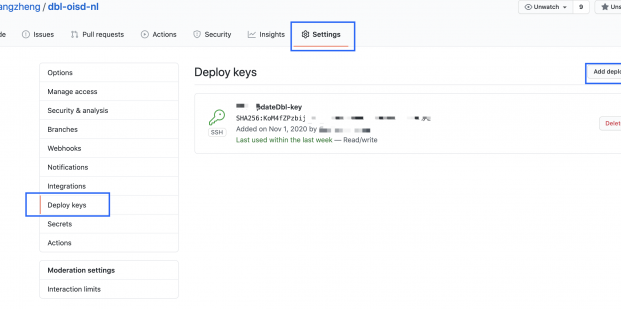 Github screenshot
Github screenshot
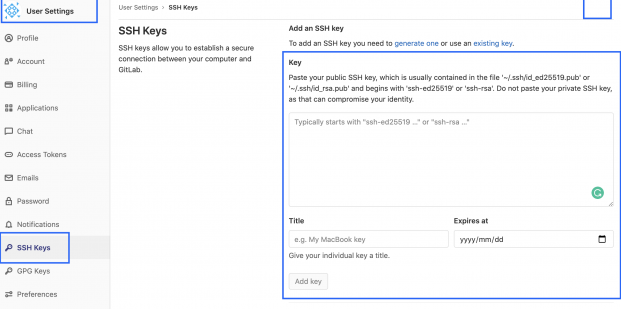 Gitlab screenshot
Gitlab screenshot
Step 3: Push file to origin (without commit history)
git reflog expire --expire=now --all
git repack -ad
git prune
git checkout --orphan "temp"
git add .
git commit -m "Hosts update"
git branch -D master
git branch -m master
git push -f origin master
Photo by Headway on Unsplash