Old BlahDNS Germany server has issues with its kernel and poor maintainability, therefore I switch to the entire new server.
I have to sync both custom configuration files and applications which use to serve BlahDNS to a new server. I choose rsync, cuz it very easy to migrate data from A to B. Below I will show some examples and a simple demo.
Step 1: Enable rescue image
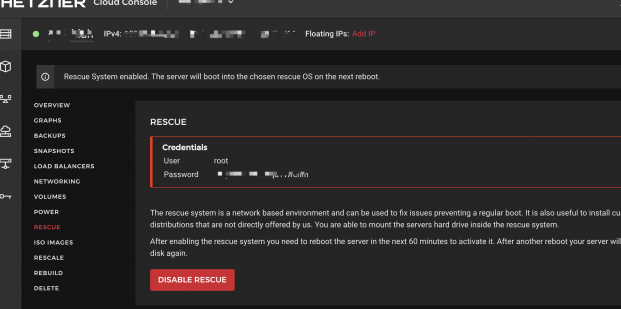
Write down temp password
Step 2: Login via web console
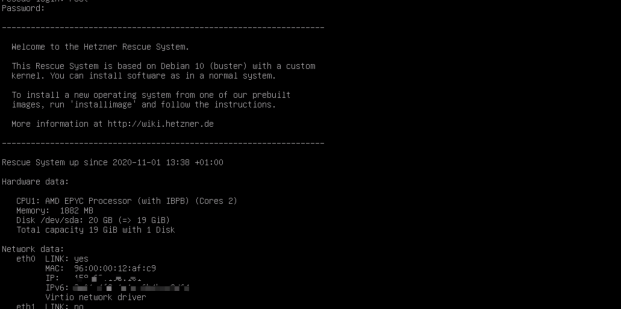
Step 3: Mount the hard drive
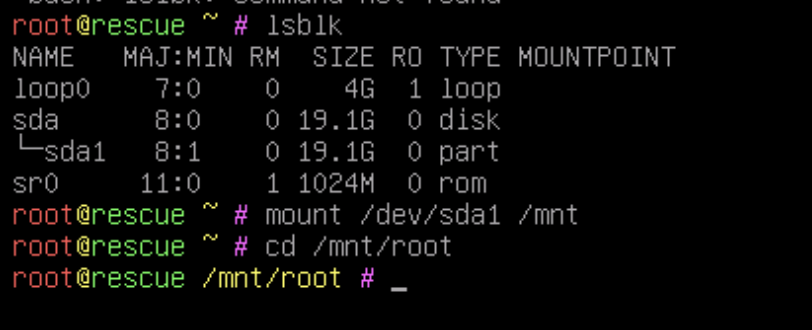
## Check current hdd location
lsblk
## Mount current server hdd
mount /dev/sda1 /mnt
## Try to cd inside root directory
cd /mnt/root
Step 4: Migrate data via rsync
## Rsync command
rsync -av --progress xxx.txt yournewdomain.com:/root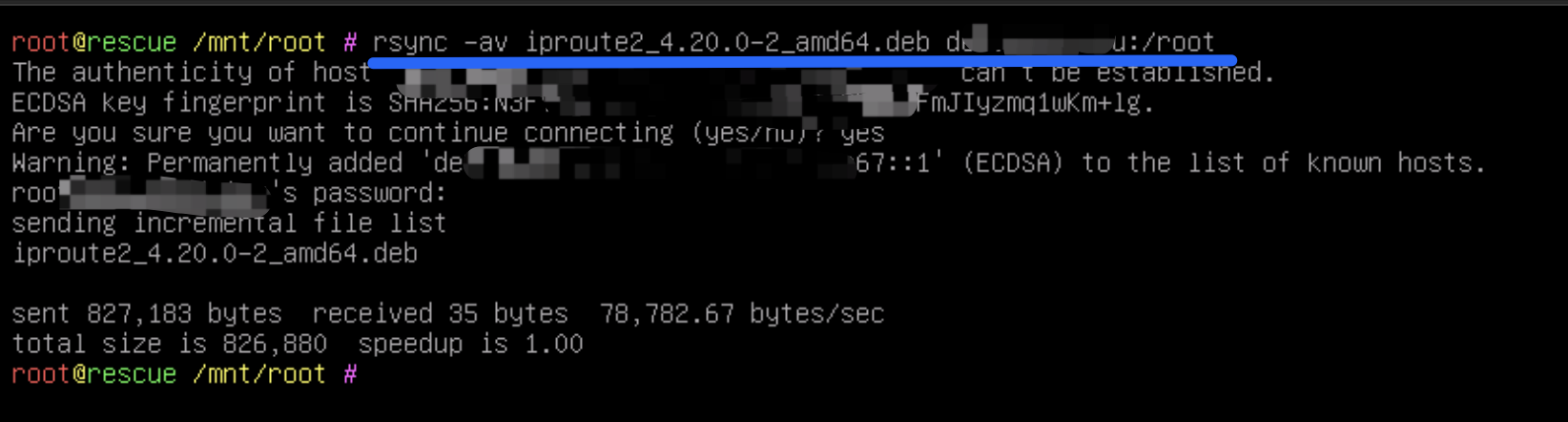
Rerefence:
- https://docs.hetzner.com/robot/dedicated-server/troubleshooting/hetzner-rescue-system/
