Updated: July 28, 2020
If you are having docker /var/lib/docker/overlay use almost of your storage, then you should ran some clean up code below.
From what I having on my 10Gb only VPS
# df -H
Filesystem Size Used Avail Use% Mounted on
udev 238M 0 238M 0% /dev
tmpfs 51M 5.7M 46M 12% /run
/dev/mapper/vg_jh-root 5.8G 5.5G 5.2M 100% /
tmpfs 254M 0 254M 0% /dev/shm
tmpfs 5.3M 0 5.3M 0% /run/lock
tmpfs 254M 0 254M 0% /sys/fs/cgroup
/dev/vda1 487M 125M 333M 28% /boot
overlay 5.8G 5.5G 5.2M 100% /var/lib/docker/overlay2/59983d9e0769f2ec06cf348b0a536c779cb3ad94c038ba3322239255e5965f37/merged
tmpfs 51M 0 51M 0% /run/user/0Code to run
docker volume rm $(docker volume ls -qf dangling=true)
docker system prune -a -fWhat it does is try to remove other docker images and container, exclude current running container.
Docker clean unused images
// list all docker images
docker images
// remove all images
docker rmi $(docker images -a -q)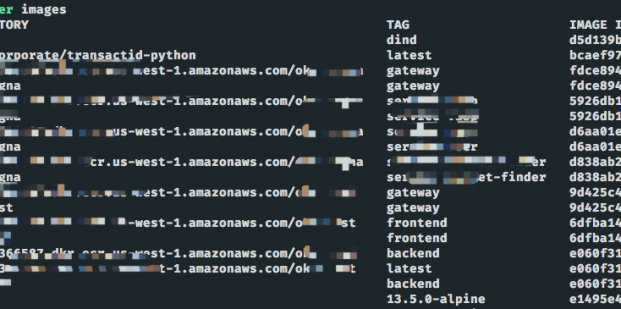
// List unused docker images with Pattern
docker images -a | grep "pattern"
// remove unused docker image via KEYWORD || Pattern
docker images -a | grep "ecr" | awk '{print $3}' | xargs docker rmi --forceClean by status
docker rm $(docker ps -a -f status=exited -q)remove any stopped containers and all unused images (not just dangling images), add the -a flag to the command
docker system prune -aRemove dangling image
// List
docker images -f dangling=true
// Remove
docker images purgeReference: https://www.digitalocean.com/community/tutorials/how-to-remove-docker-images-containers-and-volumes
Photo by Sarah Dorweiler on Unsplash
